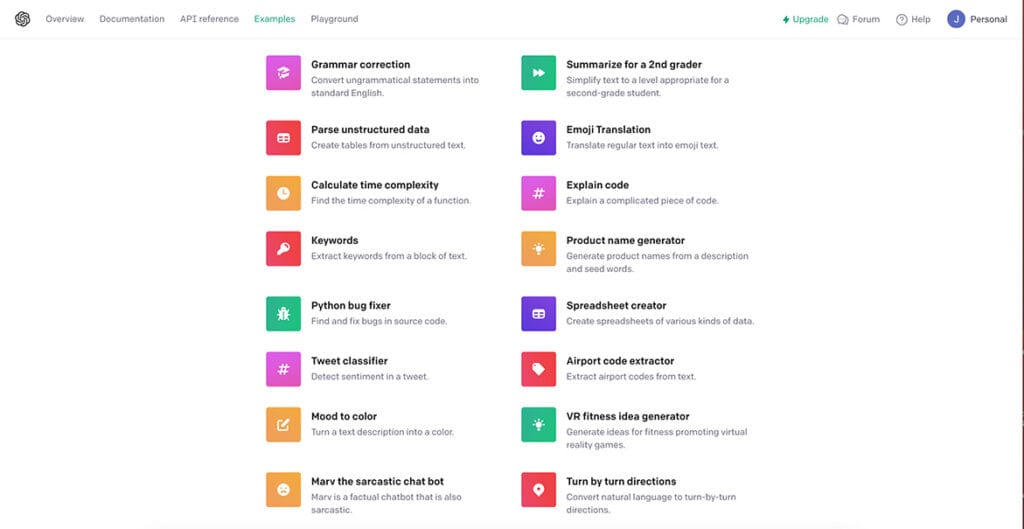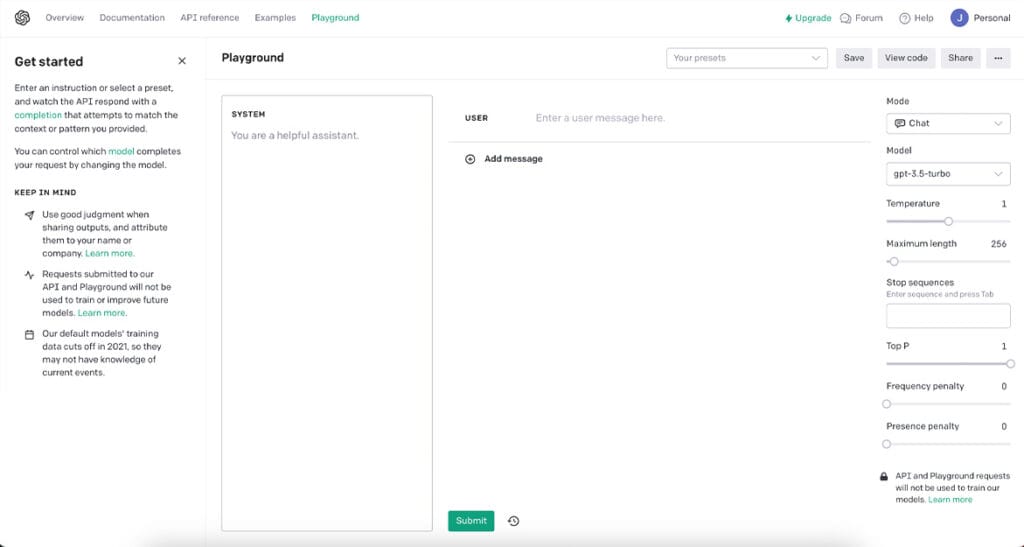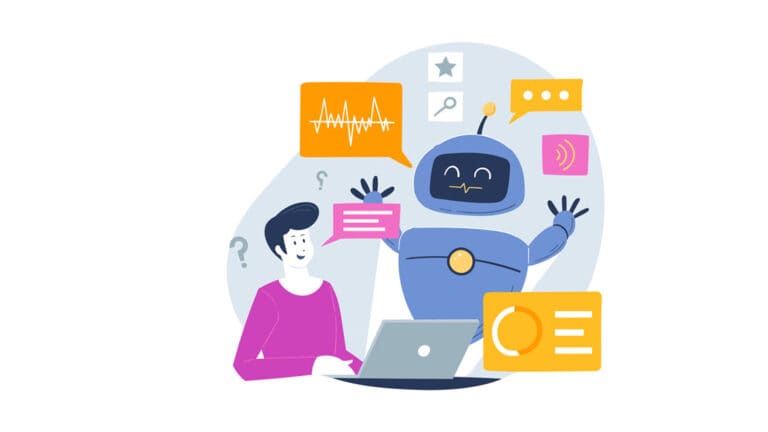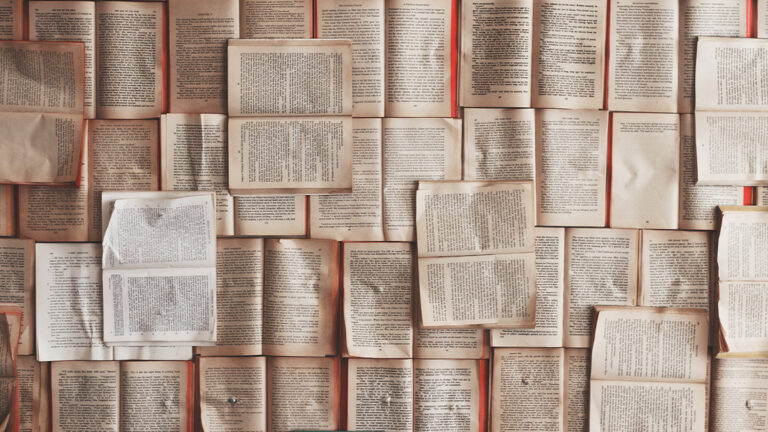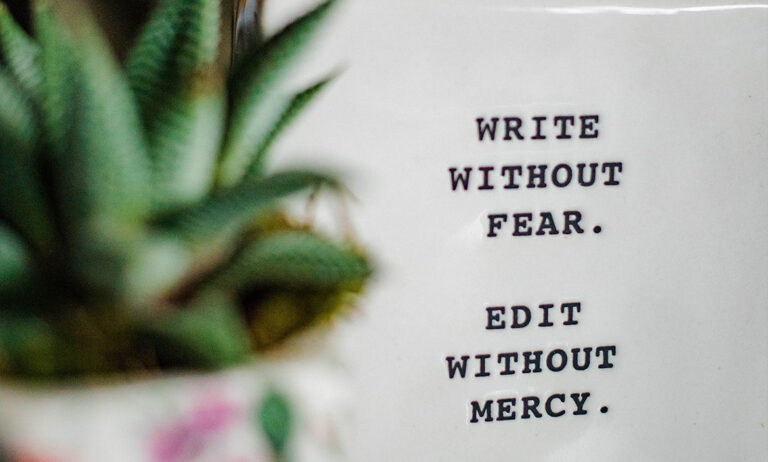How to Use OpenAI Playground – A Comprehensive Guide
How to Use OpenAI Playground: A Comprehensive Guide
Are you having trouble summarizing complex subject matters? Want to translate your work into another language? OpenAI’s Playground provides a powerful artificial intelligence tool that makes many everyday projects easier.
How to Use OpenAI Playground for Simplified Writing and More
What is OpenAI’s Playground and GPT3?
Think of OpenAI’s Playground as a predictive writing tool that allows you to write and improve anything. It’s programmed to take what you type in and react in a “human” way. While many AI tools of the past have been clunky and less than intuitive, Playground is built around providing you with inspiration.
Exploring How to Use OpenAI Playground for Various Tasks
How to Use OpenAI Playground to Optimize Your Writing Process
The key to Playground’s technology is its predictive behavior. It’s trained to respond to your input as conversationally as possible. It does that through several different templates you can use for inspiration. Try the Chat function to converse with the bot, or choose Q&A to start a question and answer session. It also has a storyline tool that can help you create stories or even develop concepts for new TV shows.
Get started using Playground OpenAI
When you sign up to use the Playground, you’ll be given an initial credit of $18 to use as you play and explore. That $18 should last a long time as it costs about six cents for 4000 characters, giving you plenty of opportunity to play. These credits will expire after three months, at which point you can purchase more from OpenAI’s platform.
Starting Your Journey on How to Use OpenAI Playground
To begin using Playground, you must create an OpenAI account. Visit the OpenAI page and click “Sign Up” in the upper right corner. You can use your Google or Microsoft account or sign up directly using an email address. They will provide a code for you to enter.
How to Use OpenAI Playground: Step-by-Step
Enter your name and confirm your phone number. Then answer the question “How will you primarily use OpenAI” by selecting “I’m exploring personal use.” After processing your answer, your OpenAI account page will be displayed. Select “Playground” at the very top of the page.
You’ll start with an empty text box. This gives you a chance to start typing. Type or paste the copy into this box and click “Submit” to get your first response.
In a few seconds, you’ll see your copy and AI-generated responses highlighted in green. If you’re having trouble finding a place to start, Playground has tools for you. In the top-right corner, you’ll find a drop-down box that you can use to gain inspiration. Click it, and you’ll find things like:
Enhancing Your Workflow: Tips on How to Use OpenAI Playground Effectively
- Grammatical standard English
- Summarize for a 2nd grader
- Text to command
- Q&A
- English to other languages
- Parse unstructured data
- Classification
- Chat
- Looking for more advanced options? Give the Mode tool a try. You can use this tool to select if you would like the bot to reply to your commands, alter your text, or add new text to something that’s already been written.
Unveiling the Full Potential: How to Use OpenAI Playground Features
Playground also offers Model settings for choosing the AI to communicate with. Initially, the default setting is text-davinci-002, offering the most advanced AI capabilities. However, you have the option to select other Models that come at a lower cost yet still excel in specific tasks.
Use the remaining sliders to select things like:
- Response length
- Logicalness
- How often it can repeat itself
Hover your mouse over any of the choices to learn more. They may take a little practice, but you’ll quickly see the difference and find solutions that work for you.
Tailoring Your Experience: Fine-Tuning How to Use OpenAI Playground
OpenAI Playground Features: How to Use Them
Once you’ve opened up an account and are ready to use Playground, you’ll have a variety of options available to you to use.
Maximizing Your Output with How to Use OpenAI Playground Strategies
- Q&A – It’s designed to answer any question that is rooted in truth. You can’t try and trick it; it will respond with “unknown.”
- Grammar Correction – Corrects a sentence into standard English.
- Summarize, for a 2nd Grader – It translates any difficult copy into something easier to read.
Unlocking Simplification Techniques: OpenAI Playground for Summarization
- Natural Language to OpenAI API – Creates code using natural language instruction.
- Text to command – Translates any text into programmatic commands.
- English to Other Language – translates your English copy into Spanish, French, or Japanese.
Bridging Language Barriers: How to Use OpenAI Playground for Translation
- Parse Unstructured Data – An easy way to create tables from your long-form copy.
- Classification – Gives you an easy way to classify items into categories.
- Ad From Product Description – Turns any product description into ad copy.
Elevating Your Marketing Efforts: OpenAI Playground for Ad Copy
- Extract Contact Information – This allows you to extract contact information from a text block.
Efficient Data Extraction: Playground for Information Retrieval
And that’s just the beginning. With dozens of options and various possibilities, you’ll find many ways to incorporate AI into your daily routine.
Alternative to Open AI Playground:
AtOnce: Upload a list of keywords & get articles in minutes.
Kafkai: Is an article generator that writes unique, creative content.
Writesonic: Create SEO-optimized and plagiarism-free content
for your blogs, ads, emails, and website 10X faster.
GetGenie: write & rank 20x faster with your personal Ai assistant
Affiliate Disclosure: Please note that this article may contain affiliate links, and I may earn a commission.